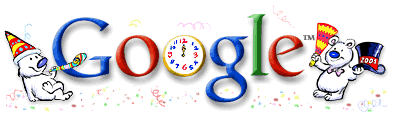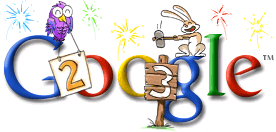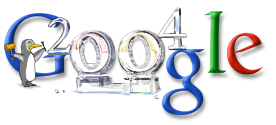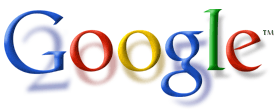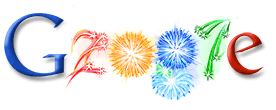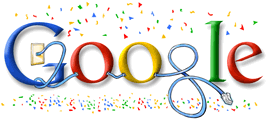1. BugMeNot - instantly get disposable login details for any popular website that forces you to register.
2. DailyLit - read your favorite books by email (on your PC, mobile, etc.).
3. FranceRadio - neat MP3 Search Engine that lets you Find, Play and Download favorite MP3s for FREE.
4. Google SMS - provides mobile users with a quick access (via SMS) to a wide range of practical information and tools (i.e. business listings (pizzerias, shops, etc.), weather, movie listings, driving directions, currency converter and lots more.
5. Podlinez - listen to your favorite podcasts from any phone. Just enter the RSS feed URL for the desired podcast and get a free-toll number to access it from a phone.
6. RetailMeNot - locate fresh discount coupons for thousands of web merchants and services right from your browser toolbar.
7. SoLow - on a daily basis SoLow auctions 4 different items (iPhones, HD Screens, etc.). Anyone with a mobile/PC can participate in the auctions by placing their bids via text-messaging. The user with the lowest unique bid wins the auction.
8. TeleFlip - auto-forward your emails to your cellphone as text messages.
9. UrbanDictionary - hilarious (and practical) 100% user-maintained dictionary where users provide and vote on definitions for urban words (slangs).
10. Yak4Ever - make free international calls from US, UK and Ireland to 50+ countries.
=== Mobile - related ===
11. Bitbom - schedule free text message reminders to your phone. Schedule online or using mobile. (Similar PingMe.)
12. Flurry - follow up on your emails (send, receive) and receive latest articles from favorite blogs/websites on your mobile.
13. Foonz - place group calls and send messages to multiple people for free (from your mobile or any other phone).
14. GameJump - lots of free games for mobile phones.
15. GrandCentral - single phone number for all your phones and a web-based centralized voicemail system. (Similar: YouMail, GotVoice)
16. IQzone - post your classified ad to a number of online and print classified networks directly from your mobile.
17. Jott - simple and convenient service for leaving yourself notes and ToDo reminders using your mobile.
18. Mosio - text any question from your mobile phone and shortly receive up-to 4 answers.
19. mShopper - instantly check up on the bargain deals for any product (or even order) right from your mobile phone.
20. NoPhoneTrees - simple phone directory that lists direct human access numbers to support employees in hundreds of companies.
21. Nutsie - takes a copy of your iTunes library file and creates an online copy of your library. Access this library from PC or mobile phone.
22. Google SendToPhone - forward anything you find on the web (maps, address, text, etc.) to any mobile phone for free (US only).
23. Qipit - take quick document pictures and turn them into properly formatted PDFs. Save online, email, or fax documents right from mobile.
24. Soonr - handy application that lets you access your PC remotely using your mobile or any other PC (work, school, etc.).
25. TelePixie - quickly schedule and receive daily (or one time) wake up phone calls, reminders, weather forecast calls, jokes, and more.
26. TellMe - free local directory service for business listings (Car Repair Shops, Pizzerias, Restaurants, etc.), maps, and directions.
27. PhoneZoo - convert your MP3s to custom-length ringtones and forward them to your phone. Plus 1000s of free ringtones from other users.
=== Other ===
28. BossBitching - fun and active community where people can bit*h about their bosses anonymously.
29. eSnailer - send free postal mail letters (to anywhere in the US) right from the desktop. From Canada? Check out EasyPost.
30. Yapta - get a refund (or credit) from the airlines on a purchased ticket in case its price drops.
31. ListenToaMovie - lets you ‘listen to a movie’, i.e. stream the audio part of various movies and some TV-shows.
32. OpenDNS - provides a safer, faster, smarter and more reliable way to navigate the Internet.
33. PodioBooks - search, subscribe and browse through a variety of totally free audio books (100% legal).
34. PriceProtectr - tracks the price of items you bought online and notifies in case of price-drops, so you can request a refund.
35. RateMyDrawings - excellent place to draw, share your drawing creations, learn to draw, and watch other people drawing.
36. SwitchPlanet - cool and active marketplace where you can switch (or trade) used DVDs, CDs, Video Games and Books.
37. Scribd- search, browse, rate, share various types of documents (jokes, facts, stories etc.). It’s like Youtube for text documents.
38. ViaTalk - make up-to 10 minutes long free phone calls to anywhere in the US and Canada. You don’t even need to sign-up.
39. VideoSift - popular Digg-like voting community for user-submitted videos.
40. Wordie - make lists of words (words you love, words you hate, or whatever) and share them with others.
Read More......