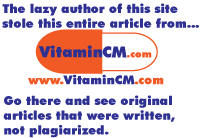Photoshop is hard. There’s all kinds of menus, commands, and keyboard shortcuts that you’ve got to figure out. Once you learn how it works, it’s an unbelievably useful and powerful tool, but the learning curve is enormous.
Using the Web though, you can learn how to do just about anything in Photoshop, and either become great at it or just get really good at faking it. Either way, you’re doing cool stuff.
Here are ten sites to learn Photoshop online and get you Photoshopping like a champion:
You Suck at Photoshop

You Suck at Photoshop is the place to start, just to defeat you a little bit and make you realize how badly you need to learn Photoshop. In all seriousness, though, Donnie Hoyle’s video tutorial series is both hilarious and informative. They’re helpful for learning how to do simple things, where to find particular tools, and how to mess with the pictures of people you love.
Tutorial9

Tutorial9 has a ton of different tutorials, including a lot of them for Photoshop. Every tutorial has step-by-step instructions, complete with pictures of the tools you need and the buttons you should click on (really helpful- what in the world does the “capture” tool look like?).
Then, for everything you need to do, there’s a quick video showing you what it looks like. There’s no narration, but that’s okay- the step-by-step instructions do everything you need. Tutorial9 helps you do all kinds of things with Photoshop- my favorite was creating burnt parchment. You know, without burning anything. Definitely agreat site to learn photoshop online.
PSDTUTS

With PSDTUTS, you’ll see lots and lots of pictures. Tutorials are made up almost entirely of pictures that give you the slightest detail instructions on how to do various things in Photoshop.
One of the best things about PSDTUTS are the comments on the tutorials, which help to iron out the possible issues with the tutorials as presented. The tutorials are long, because they’re so broken down, but if they can teach me to make a Web banner out of a motorcycle, they’re doing something right.
Good-Tutorials

There’s nothing terribly unique about Good-Tutorials, except that it’s more of a general guide to using Photoshop than a guide to achieving a particular effect in Photoshop.
Though Good-Tutorials does have those tutorials, it’s also got things like “Create a Photoshop Action for Screenshots” to help save you time and effort in Photoshop. Simple tutorials and powerful Photoshopping both come from Good-Tutorials.
Photoshop Lady

The Photoshop Lady pulls together some of the best Photoshop tutorials from around the Web, and lets you read and watch them easily. If you create an account, you can save tutorials for later, and you can also see the “Most Viewed” and “Highest Rated” tutorials to see what other people are learning how to do. Since it’s not centralized, some tutorials are better than others, but most of it is good stuff.
Read More......
 Download Now (13.43K)
Download Now (13.43K)